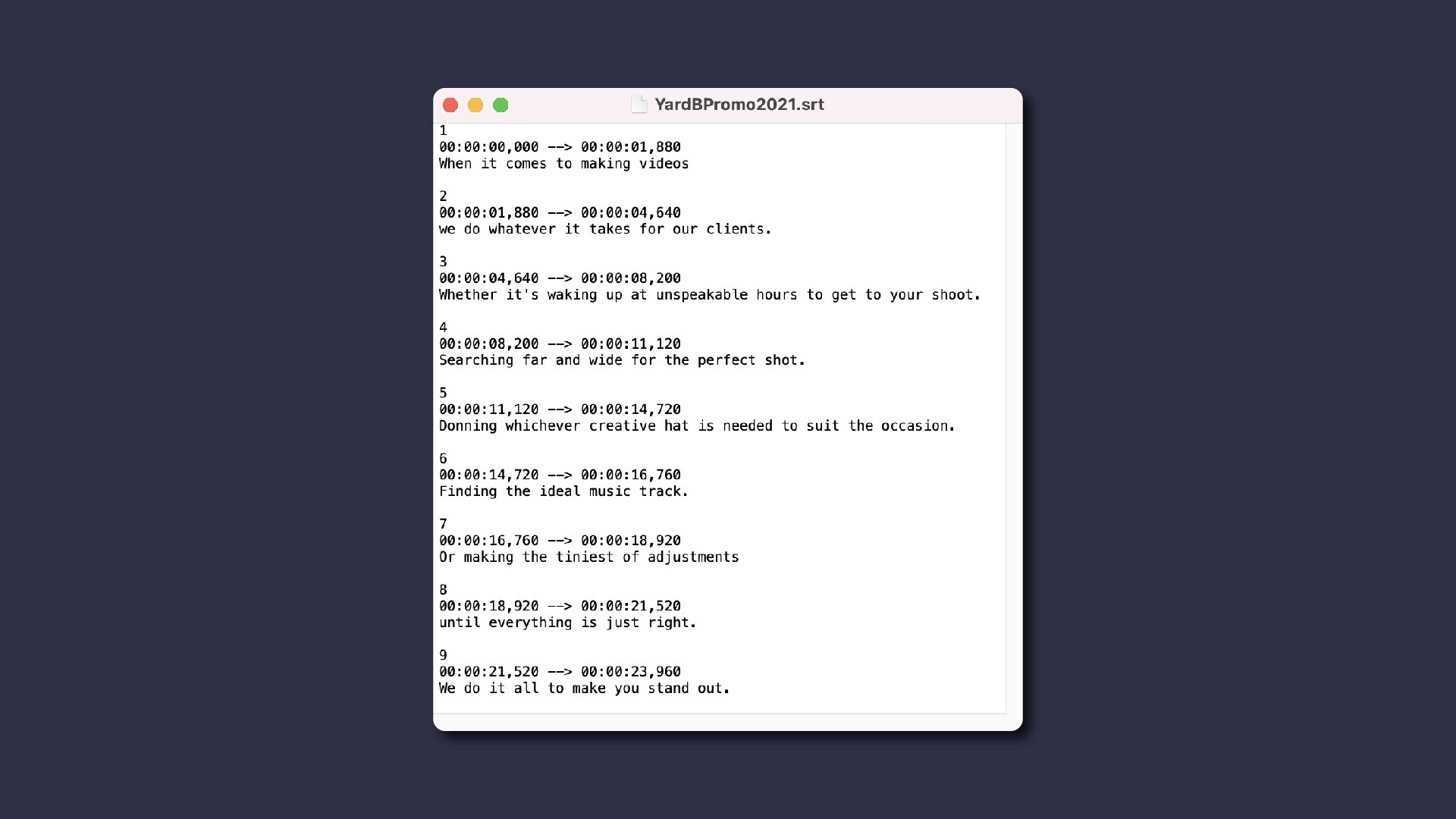SRT out your captions
If you upload any video content at all, then we're asking that from this moment on you make a real effort to make sure you're also uploading an SRT file for captions.
What are captions?
Captions are essentially a transcription of the dialogue in a video, and can also include other details such as background noise. You've no doubt seen captions on content you've watched on LinkedIn, YouTube and Facebook. When available you'll see a CC (closed captions) button which allows you to switch these captions on and off. They're absolutely vital for making videos more accessible, especially to viewers that are deaf or hard of hearing, but they're also incredibly useful for all those times when you find yourself scrolling through social media watching video without sound.
While YouTube and Facebook are able to generate captions automatically, it's important to note that LinkedIn does not. So if you don't manually uploaded these alongside your video on LinkedIn then you've immediately made it less accessible...
What's also important to remember on platforms where automatic captions are available is that, while they can be impressive, they are a far from foolproof. And if that's the only way someone is able to view your content, it's pretty important that the message that comes across is accurate. With that in mind we'd recommend checking these manually where possible. A lot of transcription platforms also provide automatic transcription that you can check and refine, so if you have longer videos this could be the way to go.
So what is an SRT file?
It's important to know what the SRT file actually is, as it's really not that complicated. The text is broken down into short sections of text that are numbered and have timecodes that correspond with where that text starts and finishes in the video. SRT files are the most basic form of caption files, and there are many others to choose from, some of which allow for text formatting. However we've highlight SRT files as they are the most commonly used and also the ONLY option for use on LinkedIn. If you receive an SRT file they can be opened and edited by a basic text editor like TextEdit or Notepad, so it's also worth double checking you're happy with the copy before uploading.
Creating an SRT file
Firstly, if you have a video supplier that is producing content for you, simply request an SRT file. For most videos, particularly 3 minutes or less, it is not a big ask. Video editing software like Adobe Premiere now allows you to automatically transcribe and create captions within the software. While these will always need checking, a lot the tedium that used to be involved in creating these simply doesn't exist anymore. Because if this we believe it's important for video producers to build SRT files into the final stage of delivery and for anyone commissioning videos to feel comfortable requesting them if not initially provided.
If you've created content yourself or have archive videos that you'd like to create captions for, there are many providers that will allow you to do this. A simple google of "automatic caption files" will give you plenty of options. Remember to check you're happy within the copy, either within the platform you've used or a simple text editor once you've downloaded the SRT file.
Another good feature on YouTube is that you can review and edit the automatic transcription and then download the SRT to use on other platforms. More details on that process are available here.
Uploading an SRT file
Uploading a caption file on LinkedIn is super simple. When uploading your video, simply scroll down and you'll see the option to "Select Caption" find your SRT file and you're good to go! Here is some further guidance on uploading caption files to YouTube and Vimeo too.
Search benefits
One of the lesser known benefits of captions is that they're actually good for SEO. With captions available search engines are able to analyse the content of your videos and will then be able to rank them accordingly when someone searches for a relevant term. When you consider the amount of information contained within some videos that is really a lot of extra search terms that you are adding, beyond what you might have included in your video description. So even if your video has no spoken audio it's still worth adding captions! With this in mind it's no surprise that a quick scan through the YouTube channel of an organisation like Microsoft has a nearly flawless use of caption files in recent history.
So, next time you go to upload a video, make sure you upload the caption file too. There really is no excuse not to!
At Yard B we now offer closed caption files as standard on all of our productions and are happy to extend that offer to any videos we've produced in the past too. If you have existing content that you need help adding captions to or you want to discuss an upcoming video project, get in touch!